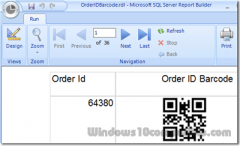SSRS Barcode Generator 21.07 Details
Demo 26 KB
Generate linear and 2D barcodes in SSRS Reporting Services for Report Builder and Report Designer, both RDL and RDLC files with the SSRS Barcode Generator for Reporting Services. Includes a Native Generator and a Server-side Script Generator. Compatible with SSRS 2008 R2 and greater. Supports Code 39, Code 128, Interleaved 2 of 5, UPC, EAN, DataBar, QR Code, Data Matrix, PDF417, DotCode and more.
Publisher Description
 The SSRS Barcode Generator for Reporting Services is a two-in-one product that generates linear and 2D barcode types in SSRS environments. This product contains two solutions: a Native Barcode Generator which is embedded into the report and runs natively, and a Server-side Script Generator which streams barcodes from the server directly into an SSRS report.
The SSRS Native Barcode Generator is compatible with Report Builder 3 and up, or SQL Server Reporting Services (SSRS) 2008 R2 and up as well as Microsoft .NET Framework 3.5 and up, while the SSRS Script Barcode Generator is compatible with Report Builder 3 or Report Designer with access to the server streaming the barcodes.
This product is available in several versions to meet any type of supported barcode generation. Both Native and Script Barcode Generators support Code 39, Code 128, GS1 DataBar, Interleaved 2 of 5, QR Code, Data Matrix, PDF417 and others. UPC/EAN is supported in the Native Generator, and Intelligent Mail is supported in the Script Generator. There are also versions available for individual barcode types, as well as versions that bundle both linear and 2D.
The SSRS Barcode Generator for Reporting Services is priced according to product version, and the license type required for your usage scenario. IDAutomation offers Developer License versions suited for commercial use, use in ERP/server environments, the web, or in bundling with custom applications meant for distribution. eveloper License versions also include complete source code. Some additional feature points include:
- Adjustable parameters such as DataToEncode, ApplyTilde, BarHeigh, ForceBinary, IncludeCheckDigit and N_Dimension.
- Unicode and UTF-8 encoding supported in versions for Aztec, Data Matrix, QR Code and PDF417.
- QR Code supports image overlay as Center Override, commonly used for the Swiss QR-Bill.
Download a free static demo for testing prior to purchase.
The SSRS Barcode Generator for Reporting Services is a two-in-one product that generates linear and 2D barcode types in SSRS environments. This product contains two solutions: a Native Barcode Generator which is embedded into the report and runs natively, and a Server-side Script Generator which streams barcodes from the server directly into an SSRS report.
The SSRS Native Barcode Generator is compatible with Report Builder 3 and up, or SQL Server Reporting Services (SSRS) 2008 R2 and up as well as Microsoft .NET Framework 3.5 and up, while the SSRS Script Barcode Generator is compatible with Report Builder 3 or Report Designer with access to the server streaming the barcodes.
This product is available in several versions to meet any type of supported barcode generation. Both Native and Script Barcode Generators support Code 39, Code 128, GS1 DataBar, Interleaved 2 of 5, QR Code, Data Matrix, PDF417 and others. UPC/EAN is supported in the Native Generator, and Intelligent Mail is supported in the Script Generator. There are also versions available for individual barcode types, as well as versions that bundle both linear and 2D.
The SSRS Barcode Generator for Reporting Services is priced according to product version, and the license type required for your usage scenario. IDAutomation offers Developer License versions suited for commercial use, use in ERP/server environments, the web, or in bundling with custom applications meant for distribution. eveloper License versions also include complete source code. Some additional feature points include:
- Adjustable parameters such as DataToEncode, ApplyTilde, BarHeigh, ForceBinary, IncludeCheckDigit and N_Dimension.
- Unicode and UTF-8 encoding supported in versions for Aztec, Data Matrix, QR Code and PDF417.
- QR Code supports image overlay as Center Override, commonly used for the Swiss QR-Bill.
Download a free static demo for testing prior to purchase.
Download and use it now: SSRS Barcode Generator
Related Programs
Reporting Services Linear Barcode CRI
This product creates barcodes in Microsoft Reporting Services as an integrated drag-and-drop Custom Report Item (CRI) control, without the use of barcode fonts. The designer and render DLLs provided are digitally signed and time-stamped with Authenticode certificates. The Barcode CRI...
- Demo
- 20 Jul 2015
- 396 KB
SSRS DotCode 2D Barcode Generator
The SSRS Barcode Generator for Reporting Services is an embeddable object that lives within the report and stays with it when distributed. It is compatible with Microsoft SSRS 2008 R2 and greater, for Report Builder 3 and up and Report...
- Demo
- 12 Feb 2021
- 34 KB
SSRS GS1 DataBar Barcode Generator
The SSRS Barcode Generator for Reporting Services generates GS1 DataBar barcodes without fonts, config file modification, DLLs or other components. This 2-in-1 solution contains: -Object that embeds into a report and runs in natively in SSRS, and a script that...
- Demo
- 29 Sep 2021
- 15 KB
SSRS QRCode 2D Barcode Generator
The updated SSRS QR Code Generator package includes two options, the server-side script and the native code. The Native Barcode Generator is custom code for the QR-Code symbology that is embedded in the report, allowing the report to be easily...
- Demo
- 20 Dec 2018
- 12 KB
SSRS Code 128 Barcode Generator
The SSRS Code-128 & GS1-128 Barcode Generator includes two methods to add barcode generation to Microsoft SSRS, SQL Server Report Builder and RDL files. There is the recommended solution of the Native Barcode Generator that is custom Code 128 &...
- Demo
- 20 Dec 2018
- 13 KB